Setting Up IPTV on MAG Device
💎 Features & Capabilities
Device Features:
- Full HD video support
- Multiple portal support
- EPG integration
- VOD compatibility
- Multi-language interface
- PVR functionality
- Parental control
- Customizable interface
- Network media player
- USB media support
📱 System Requirements
📱 Compatible Models
- MAG 250/250 Micro
- MAG 254/254w1/254w2
- MAG 255/255w1/255w2
- MAG 256/256w1/256w2
- MAG 257/257w1/257w2
- MAG 270/270 Micro
- MAG 275/275 Micro
- MAG 322/322w1
- MAG 323/323w1
- MAG 324/324w1/324w2/324w3
- MAG 325/325w1/325w2
- MAG 349/349w1
- MAG 350/350w1
- MAG 351/351w1
- MAG 352/352w1
- AuraHD Plus
- AuraHD International
- AuraHD Pro
- AuraHD TV
- ECO IPTV
- Matrix Lite
- Matrix Pro
- Matrix2
- Other Infomir MAG models
💻 Hardware Requirements
- Stable internet connection
- HDMI or AV cable
- Working remote control
- Power adapter
- Ethernet cable (recommended)
- Wi-Fi connection (optional)
🔑 Service Requirements
- Active IPTV subscription
- Portal URL
- Valid MAC address
- Portal credentials
- EPG service (optional)
📥 Setup Process
Step 1: Initial Setup
- Connect your MAG device to your TV using HDMI cable
- Power on the MAG device
- Connect to internet via Ethernet or Wi-Fi
- Wait for the device to fully boot up
Step 2: Portal Configuration
- Navigate to Settings on your MAG device
- Select System Settings
- Choose Servers
- Select Portals
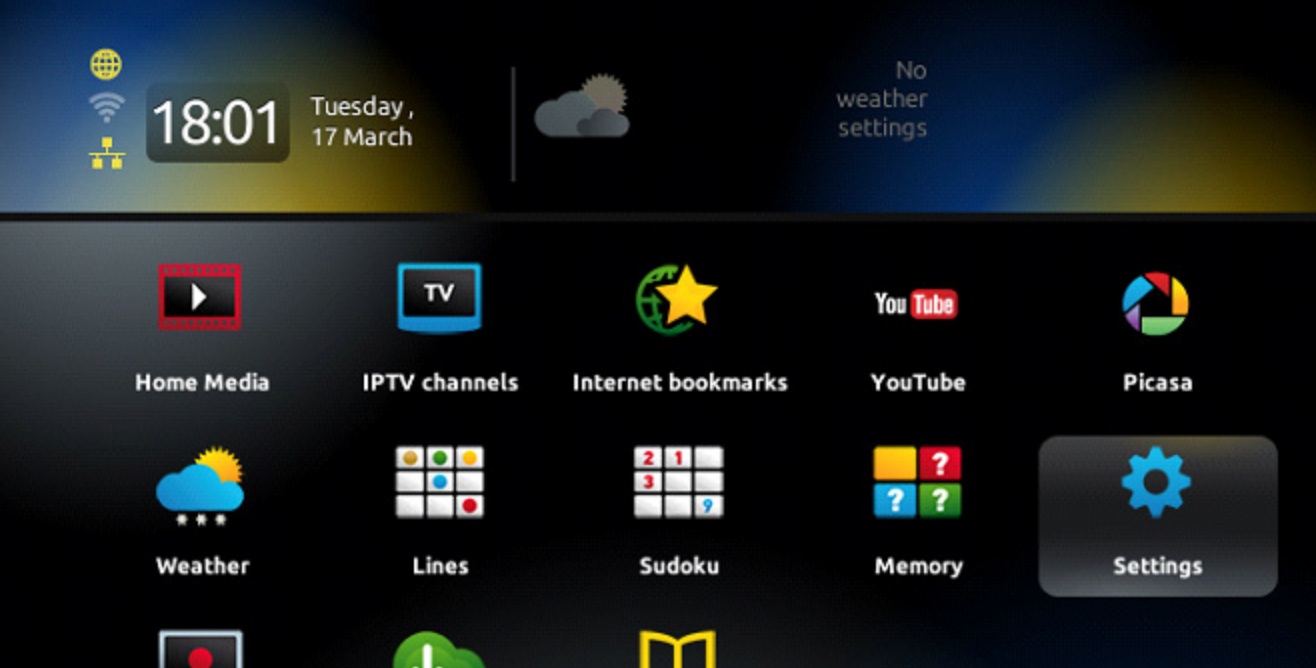
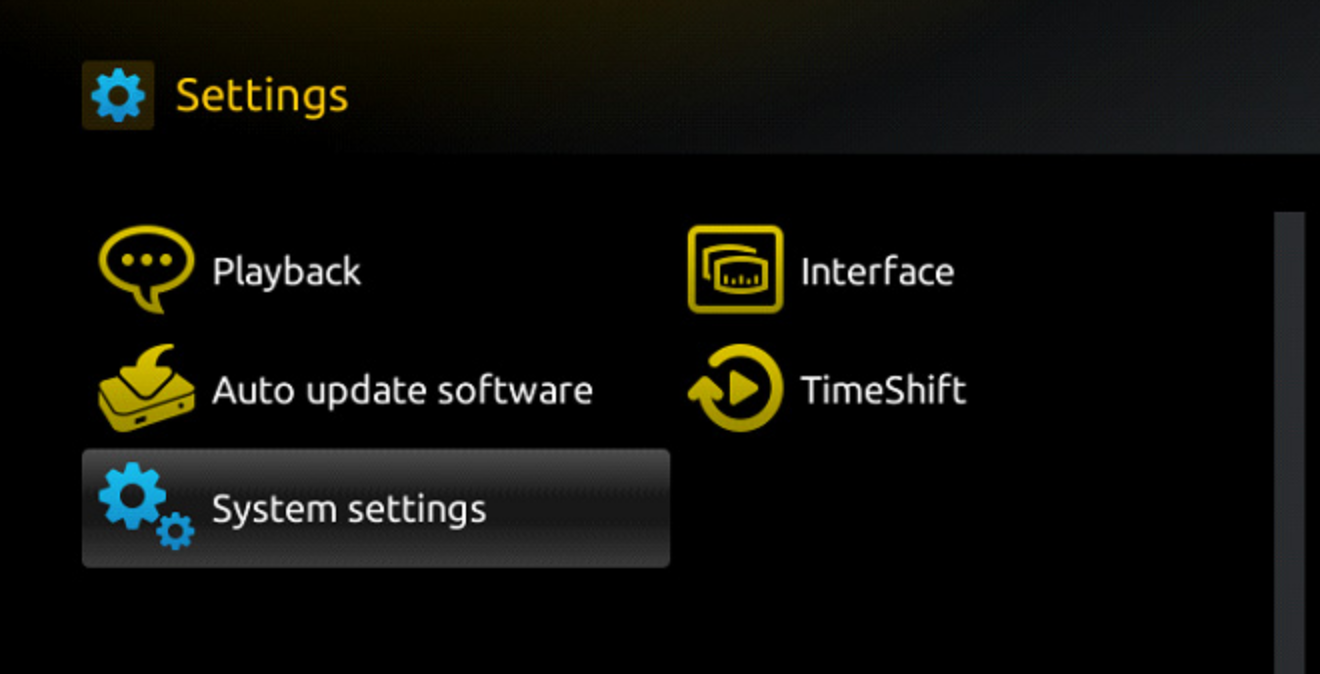
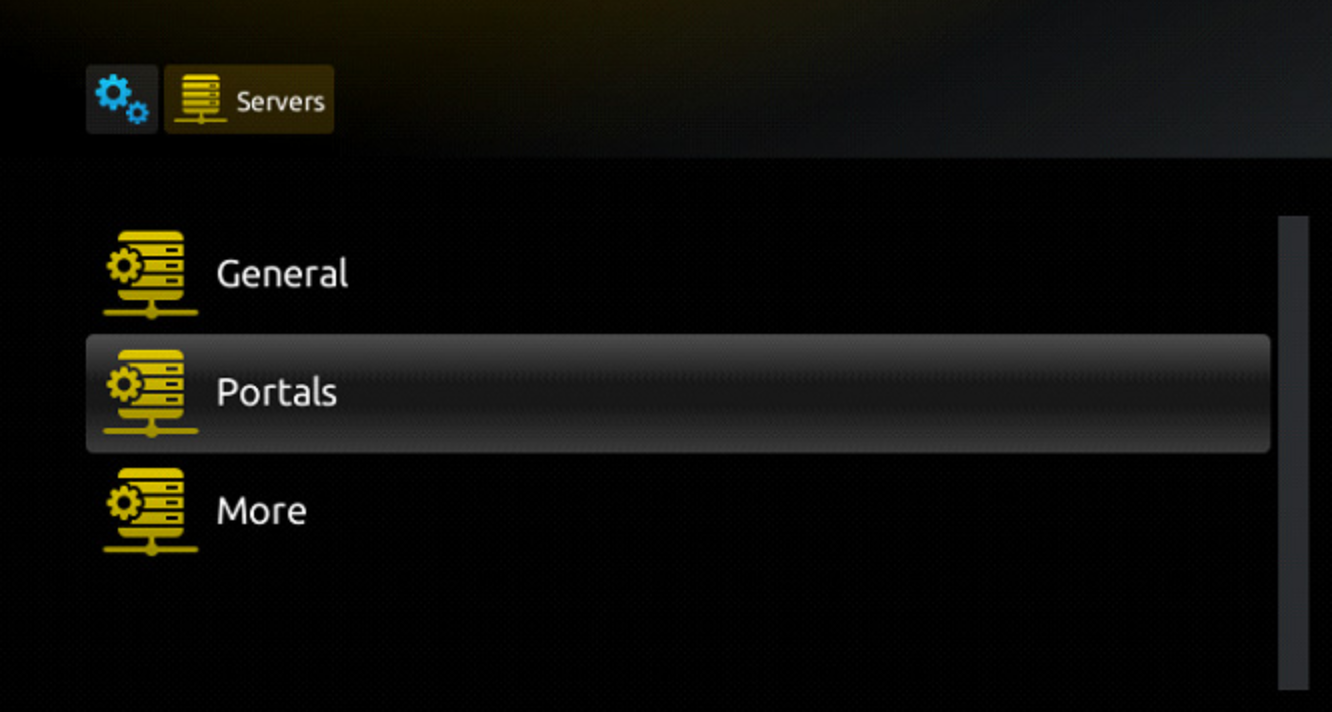
Step 3: Adding Your IPTV Service
-
Enter Portal Details
- In "Portal 1 name" enter the name of "Your Service"
- In "Portal 1 URL" enter the portal address of your "IPTV provider"
- Double-check all characters in the URL
- Press "OK" to save
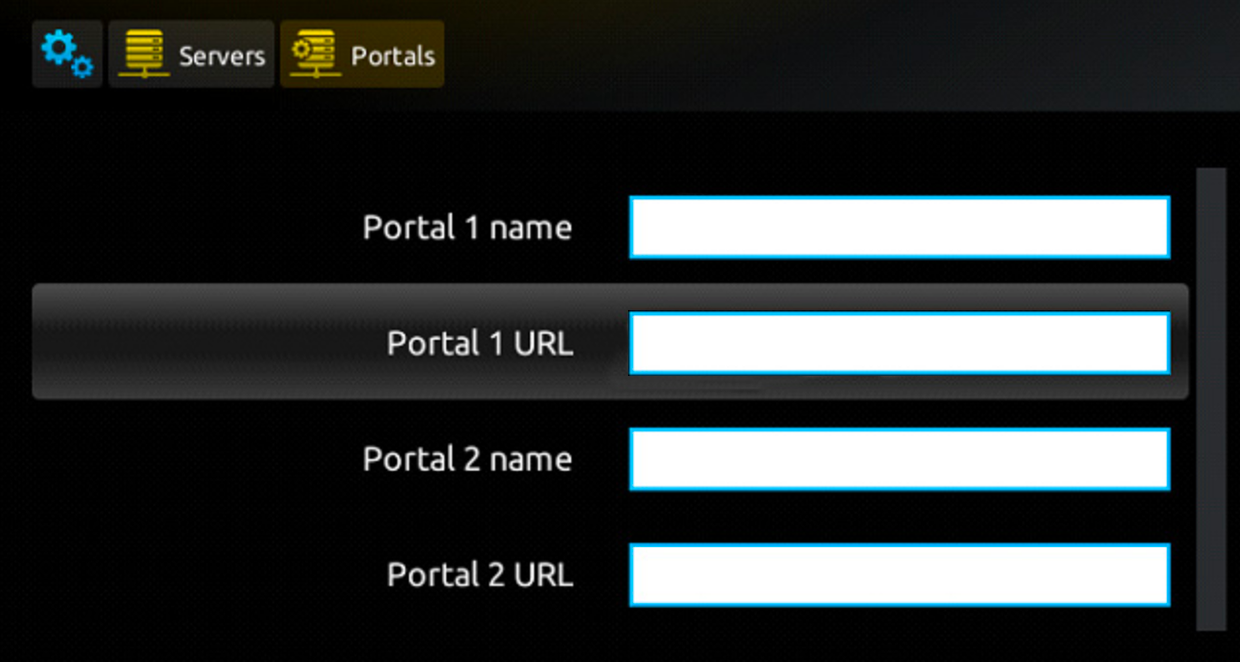
-
Apply Changes
- Press "EXIT" twice on your remote
- Wait for the portal to reload
- Your channel list will be updated
Step 4: Final Check
- Restart your MAG device
- Your device is now ready to stream IPTV content
🔍 Troubleshooting
⚡ Common Issues and Solutions
-
"STB is blocked" Message
- Verify MAC address is active
- Contact provider for MAC activation
- Check subscription status
- Try portal URL reset
-
Connection Issues
- Check internet connection
- Verify portal URL
- Test different DNS settings
- Try wired connection
-
Playback Problems
- Check internet speed
- Clear portal cache
- Restart MAG device
- Update firmware if available
🛡️ Security Tips
- Keep your MAC address private
- Use secure network connection
- Regularly update firmware
- Don't share portal credentials
- Monitor device access
- Use parental controls when needed