XUI One IPTV Panel
Summary
This page is in development.
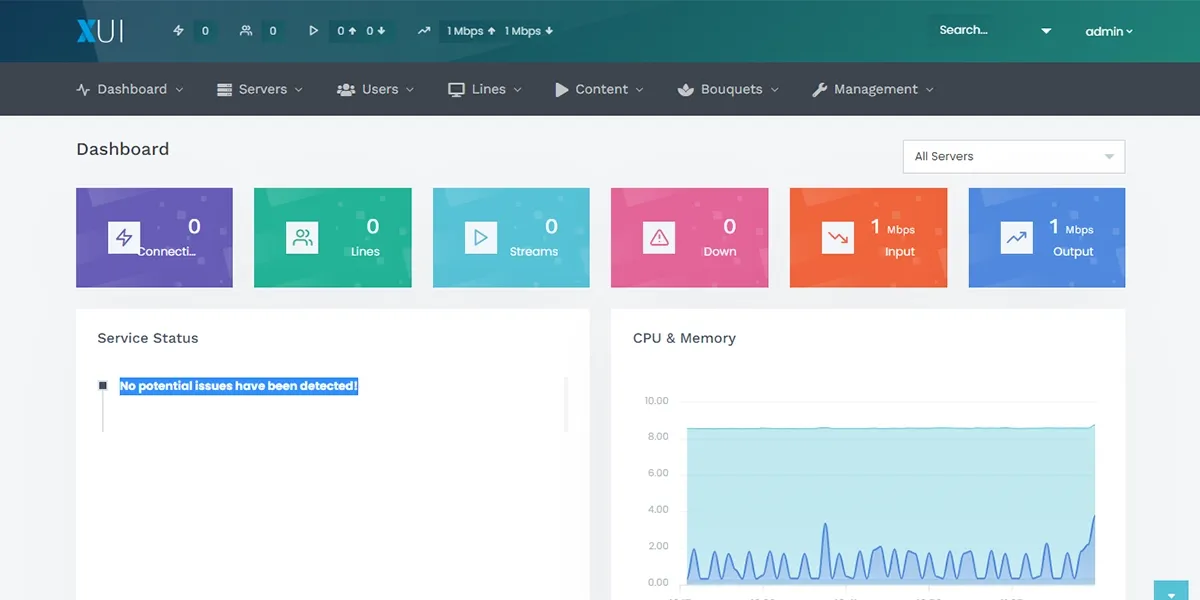
Overview of XUI One
Introduction
XUI One IPTV Panel is
Features
- Secure and complete online web portal for admin & resellers.
- A complete rules page for resellers to allow them specific rules like can delete users, allow them specific channels and VOD, and edit their user and password.
- Create unlimited users with features to delete, extend, choose specific streams & VODs, and make unlimited bouquets and categories for specific VOD and streams.
- A complete solution to add EPG and logos to the streams.
- Users can use the lines on their maximum devices and apps like Smart TVs, Android Apps/Boxes, MAG/STB, Enigma 2, Dreambox, Digital receivers, and more.
- Can create transcoding profiles according to your requirement to change stream/VOD format, quality, buffer size, and much more to increase or decrease bit rate (speed required to play smooth).
- Quick Mass Tools to do hardworking stuff in bulk like bulk usernames or password change, delete streams or users, edit streams or users, change DNS of streams, fingerprint, import VOD and streams.
- Complete VOD solution to add VOD, Series (including series, episodes, seasons), Radio stations, and auto load metadata like covers, cast, description, and much more via API.
- Complete Live Streaming solution to add a TV channel with logo, to put on specific category, and to be allowed to specific group of users, create 24/7 channels with VODs and series, transcoding streams, EPG, direct and on-demand mode, custom user-agents, and much more.
- Special On Demand Mode: If you’re planning to start a business in a cheap way, you can add streams as on-demand mode, so no need to buy many connections from providers and put less load on servers. All streams will be in sleeping mode and be online when a user tries to play a stream, and after they play another stream, the old one becomes slept again automatically. This process makes zap time slower than online.
- A complete reseller solution, so you can create unlimited resellers and their groups to allow specific users different rules and a secure & perfect ticket system via admin and resellers to communicate with each other. Admin can create unlimited packages and their cost for resellers to buy lines for their users by getting deducted that credit and save their logs including credits, line deletion, and much more to trace reseller’s activity.
- Complete user creation and files/line types to support maximum devices and apps, like creating m3u, m3u with options, m3u plus, enigma 2, simple list, txt list, MAG, and Enigma 2 devices using MAC address and many more.
Installation Requirements
Before installing Xtream UI, ensure that your server meets the following requirements:
- Operating System: Ubuntu 18.04
- Sufficient RAM and CPU resources based on the expected user load
- Load balancers for Streams and VODs
Installation Steps
- Prepare Your Server: Update your server and install necessary dependencies.
- Download Xtream UI: Obtain the latest version from the official website or repository.
- Run the Installer: Follow the on-screen instructions to complete the installation process.
Conclusion
Xtream UI is an excellent choice for IPTV service providers looking to streamline their operations and enhance user experience. With its robust features and ease of use, it stands out as a leading solution in the IPTV market.