How to Create a MAG Line
What is a MAG Line?
A MAG line is a type of connection used for MAG devices to access IPTV services. It links the device's MAC address to your server, enabling authentication and content delivery.
Step 1: Navigate to the Lines Section
While on the main screen of your panel, click on the "Lines" section and then select "MAG Devices" then select "Add MAG Device" from the displayed options.
When creating a MAG line, unlike an M3U line, no username or password is required. Instead, each MAG device has a unique code provided by the customer.
Note: MAG devices typically have MAC addresses starting with 00:1A:
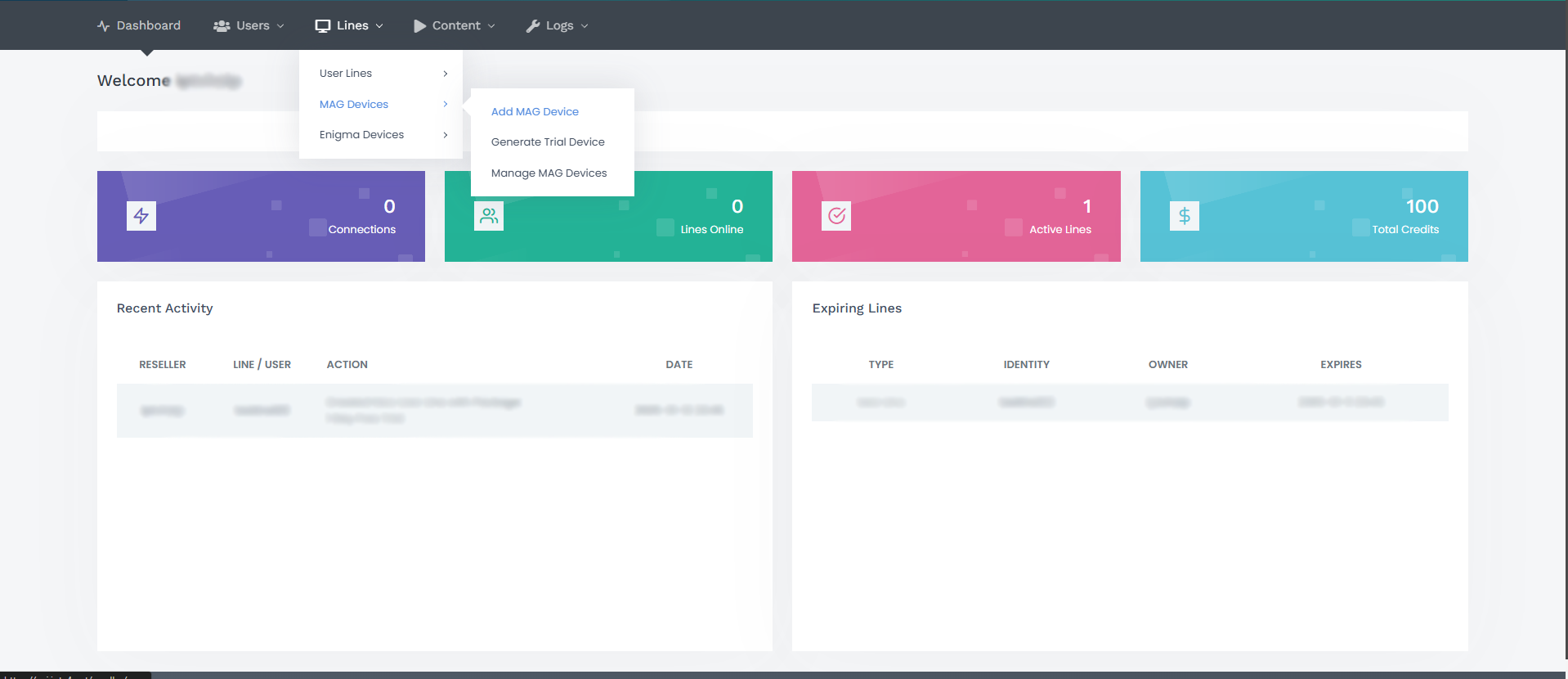
Step 2: Fill in MAG Line Details
On the next screen, fill in the required information.
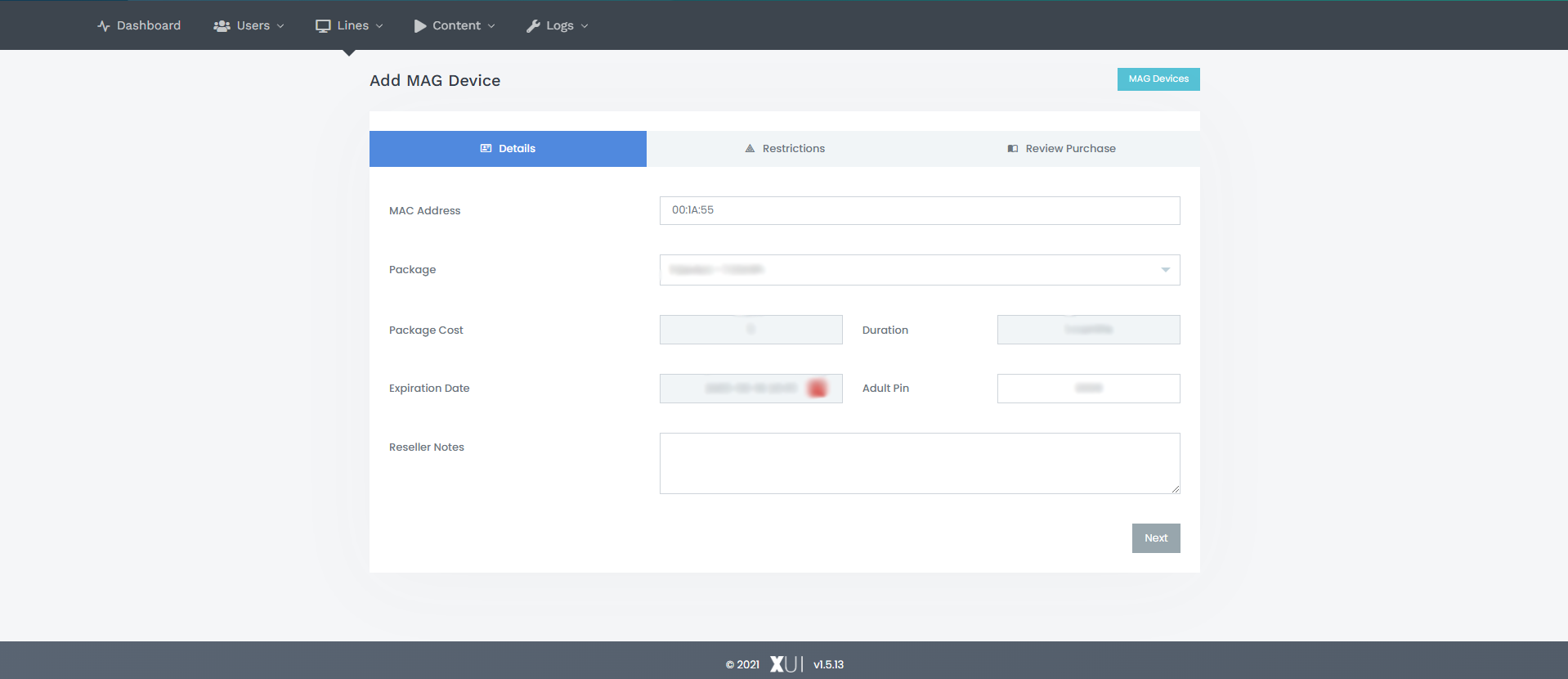
On the screen, you'll see:
- Package Cost: Credit required for the package.
- Duration: Package validity period.
- Expiration Date: Line's end date based on the package.
- Reseller Notes: Private notes for your reference (optional).
- Adult Pin: You can leave it as default or change it based on the customer's request.
Once all required fields are completed, use the "Review Purchase" section to add or remove bouquets as needed and then save the line.
IMPORTANT:
After creating the line, you need to provide the portal address to your customer.
Portal addresses typically look like this: portaladdress.com/c/
You can request this address from your provider or adapt the URL you use to access the panel into this format and test if it works.
You can use the same method to create a trial. Just use the "Generate Trial MAG Device" section instead of "Add MAG Device."