17 - How to Create a Backup
What is a Backup?
A Backup in IPTV is a safety measure that creates copies of your system's critical data and configurations. This includes user information, stream settings, EPG data, and other important system configurations. Regular backups are essential for protecting against data loss, system failures, or accidental changes. They allow you to quickly restore your IPTV service to a previous working state if something goes wrong, ensuring minimal disruption to your service and maintaining business continuity.
Step 1: Navigate to the Backup Settings Section
On the main screen, click on your username in the top-right corner. Then, go to "General Settings" and select "Backup Settings".
If you want to create a backup immediately, click "Create Backup Now" in the bottom-left corner.
Don’t forget to save your changes after making any updates.
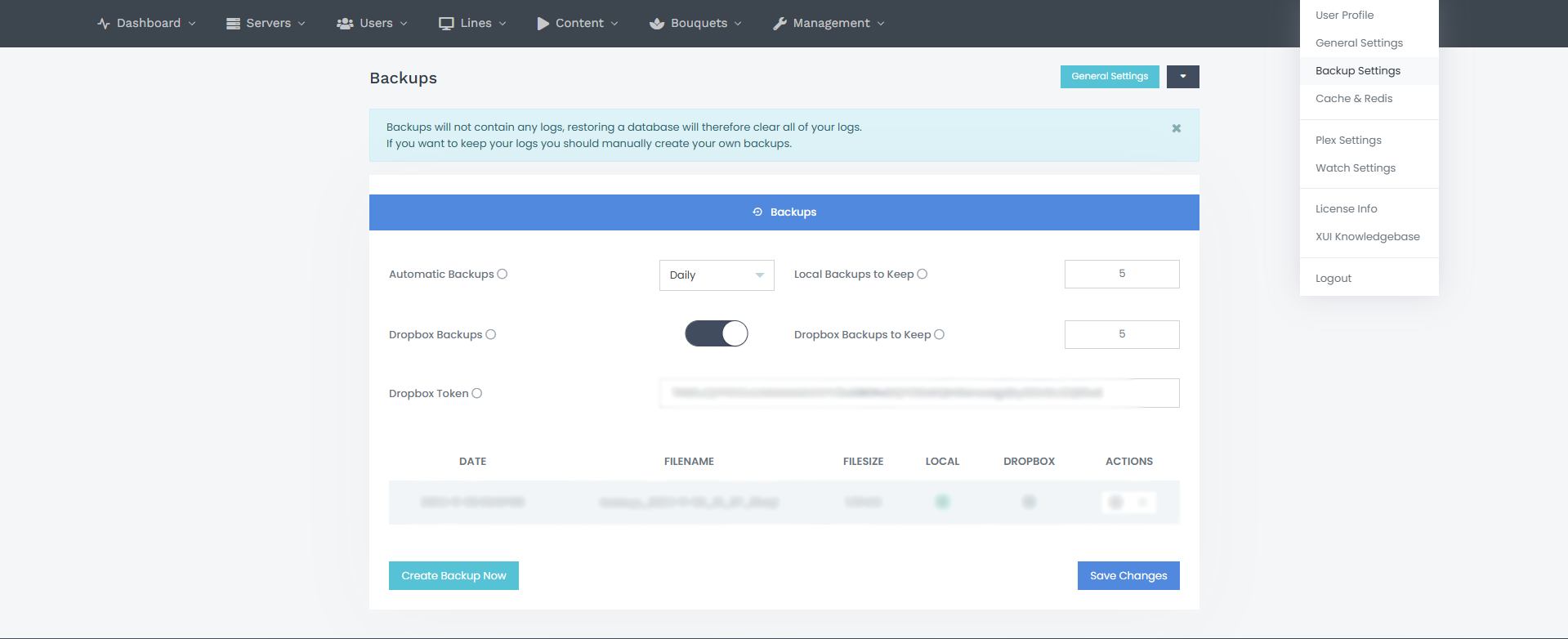
On the screen, you'll see:
- Automatic Backups: Select how frequently you want to create backups.
- Local Backups to Keep: Choose how many backup files you want to keep on your server.
- Dropbox Backups: Enable this option if you want to automatically upload backup files to Dropbox.
- Dropbox Backups to Keep: Specify how many backup files you want to keep in Dropbox.
- Dropbox Token: Enter your Dropbox token. You can get it here: How to Create an Access Token for Dropbox.
- How to get Dropbox Token: Dropbox Token