27 - How to Download a Playlist
What is an M3U Playlist?
An M3U playlist is a file format used to store a list of media files, typically for streaming purposes. It contains URLs or file paths that point to audio, video, or IPTV streams, allowing users to play content through media players or IPTV applications.
Step 1: Navigate to the Lines Section
While on the main screen of your panel, click on the "Lines" section and then select "Manage Lines" from the displayed options.
Step 2: Download a Playlist
Next, find the customer's line you created earlier and click on "Download Playlist" as shown on the screen.
In the popup, select M3U Plus - MGPETS under the M3U Plus section.
The M3U Link will then appear below. You can either copy and paste it to send to your customer, or use the buttons for direct action.
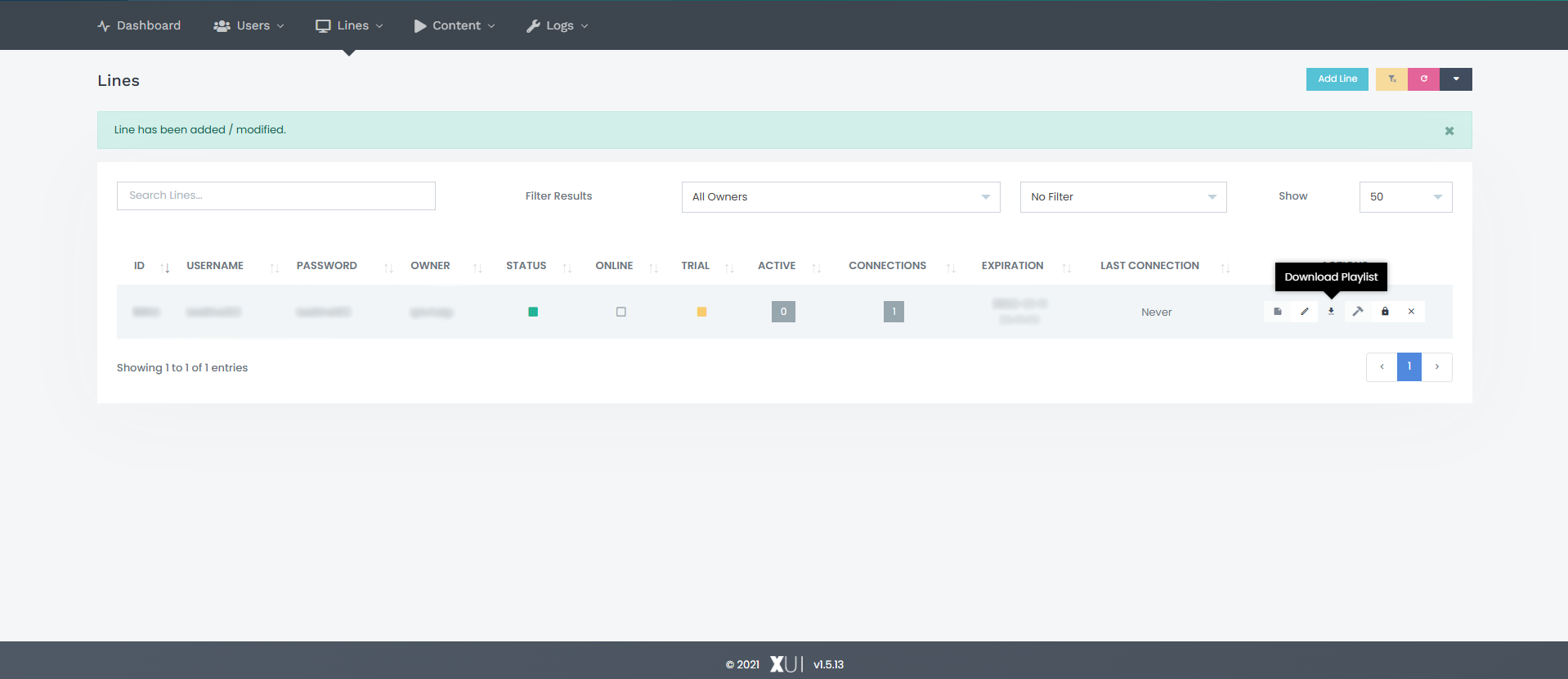
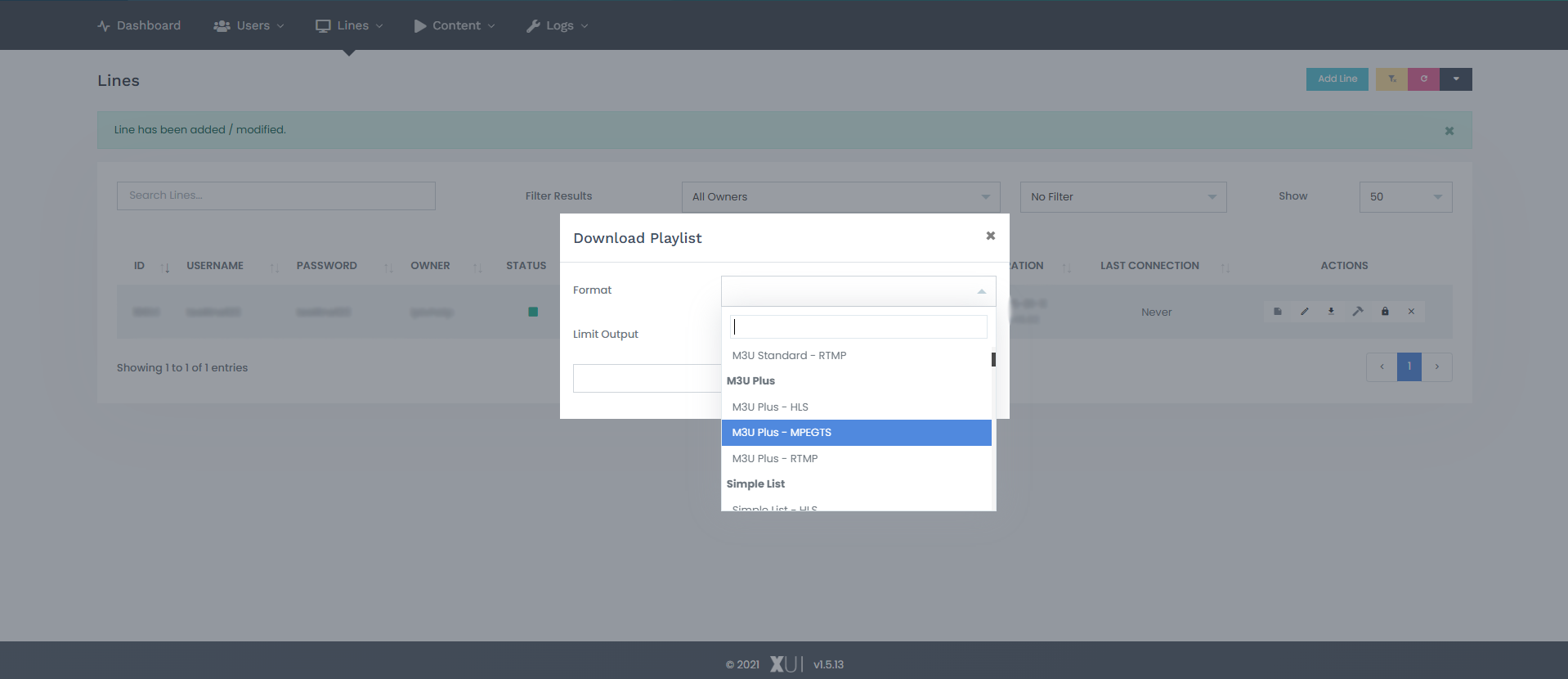
What is the difference between M3U and M3U Plus?
M3U: A simple file format containing URLs of media files (music/video) for playback in a media player. It lists media files in order.
M3U Plus: An advanced version of M3U, used mainly for IPTV. It includes additional metadata like channel name, logo, and type, providing richer information for IPTV providers.