2 - How to Create Bouquets
What is a Bouquet?
Bouquets are collections of channels or streams grouped together for organizational purposes. Unlike categories, which are visible to end users, bouquets are only visible to administrators and resellers. They allow you to manage and organize content efficiently, often by grouping channels based on countries, genres, or specific customer needs. Bouquets are especially useful for resellers, as they can assign specific packages to their customers without altering the primary setup.
Step 1: Navigate to the Bouquets tab
While on the main screen of your panel, click on the "Bouquets" section and then select "Add Bouquet" from the displayed options.
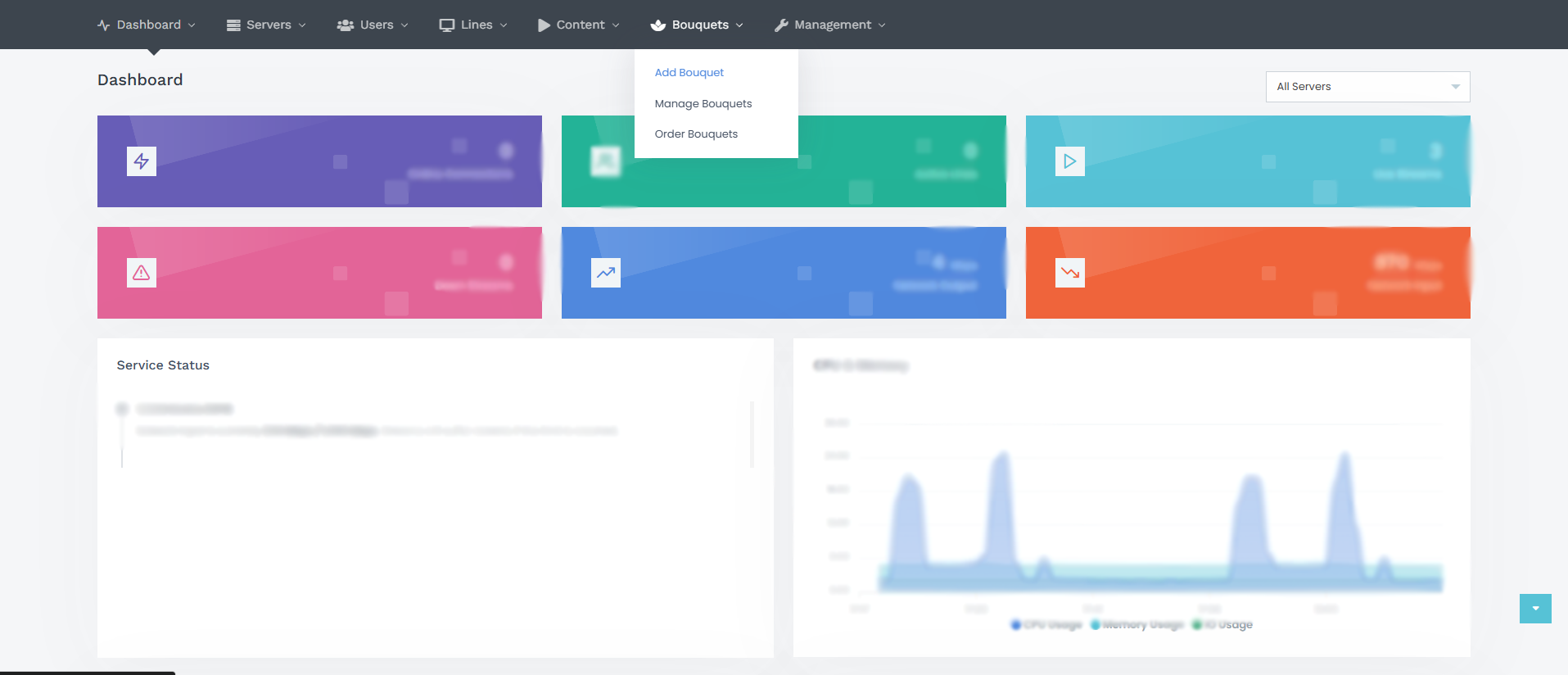
Step 2: Fill in Bouquet Details
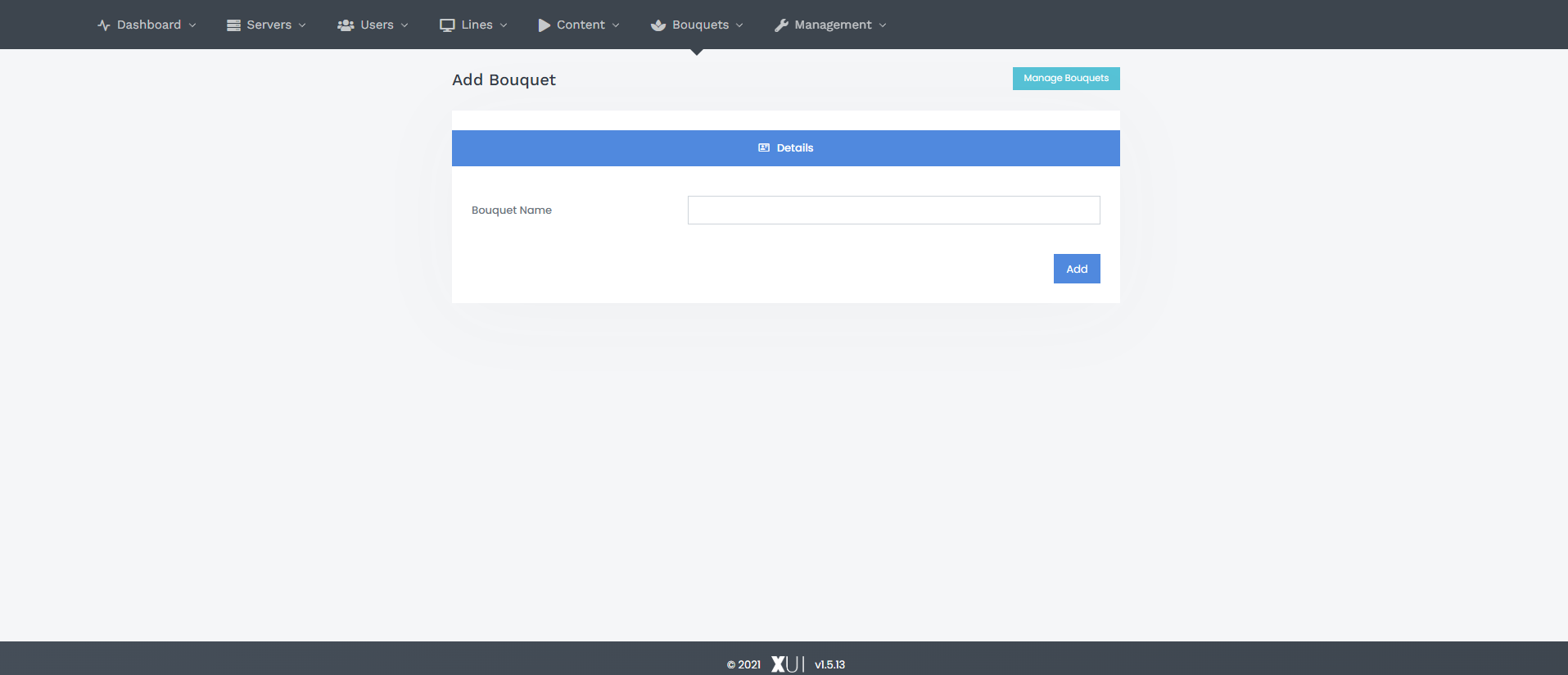
On the screen, you'll see:
Bouquet Name: Enter the name of the bouquet you wish to create.
Once you have filled in all the required fields, click the "Add" button to complete the process.