6 - How to Create Packages
What is a Package?
A Package is a bundled collection of content and services offered to users. Packages allow you to create different service tiers with varying content selections, features, and pricing options. You can include different combinations of channels, VOD content, and other features in each package. This flexibility enables you to cater to different user preferences and budget levels while maintaining organized control over content distribution.
Step 1: Navigate to Packages
While on the main screen of your panel, click on the "Management" section and then select "Service Setup and Packages" from the displayed options.
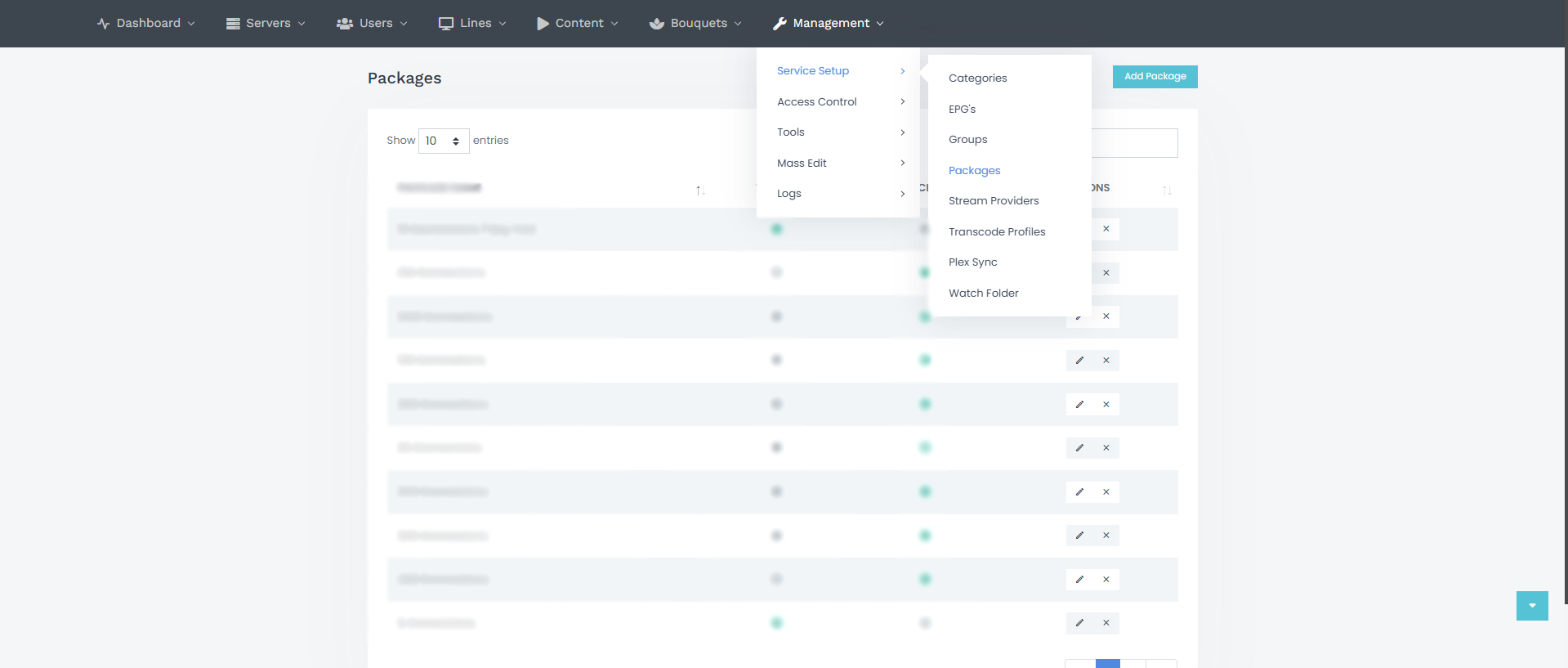
Step 2: Fill in Package Details
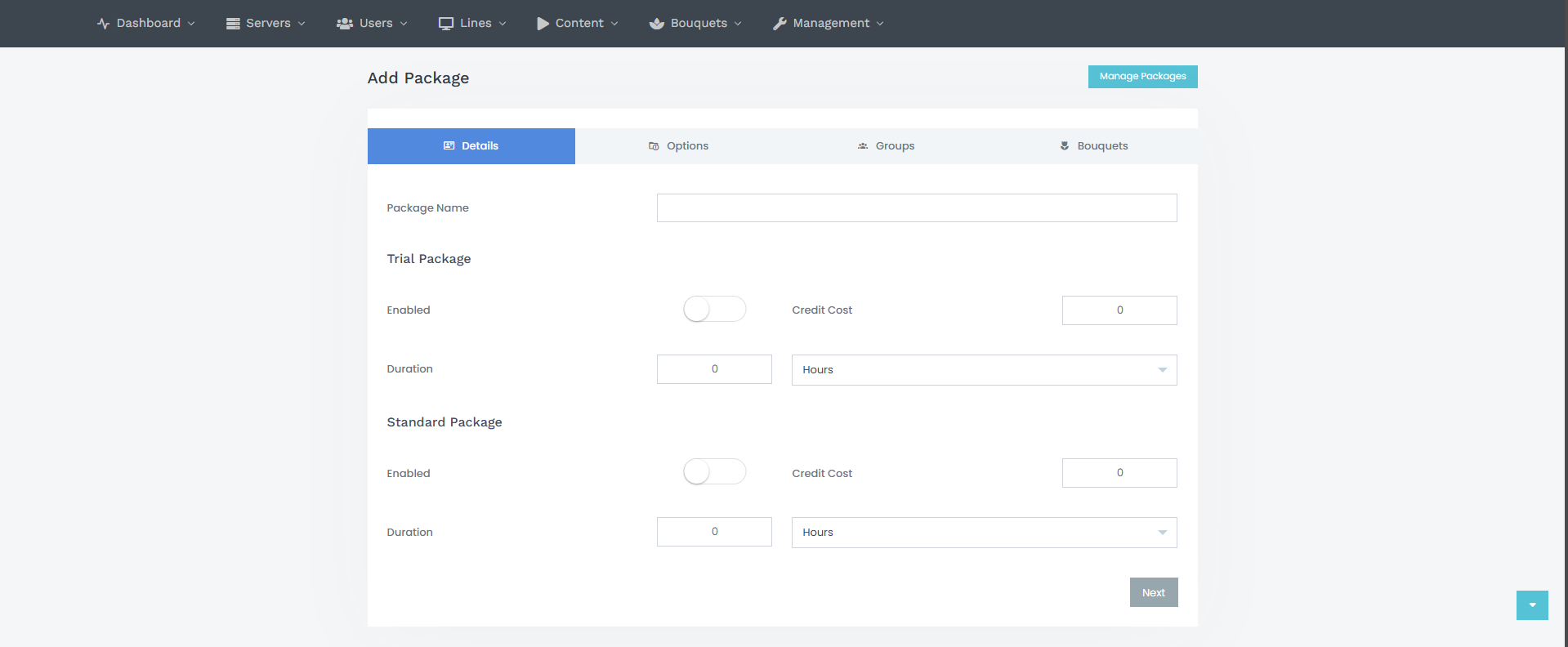
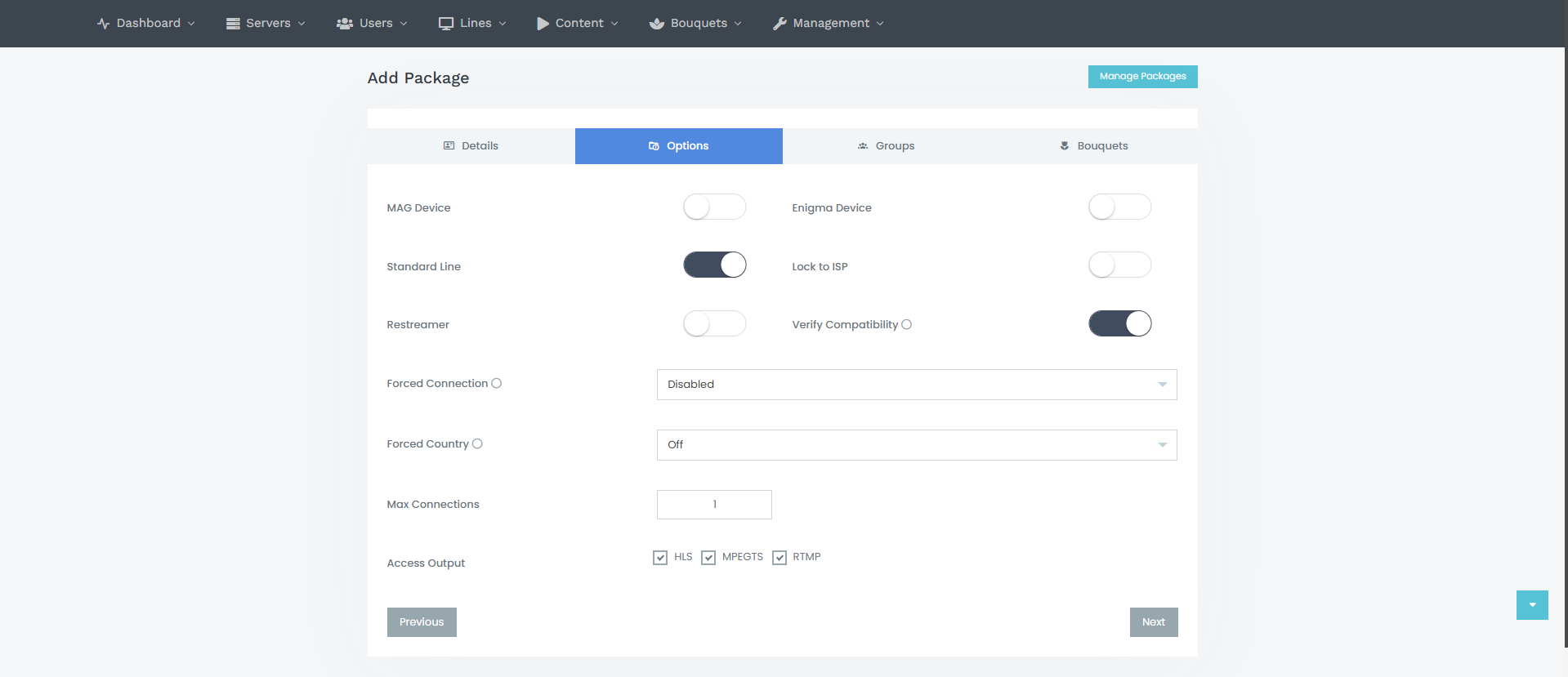
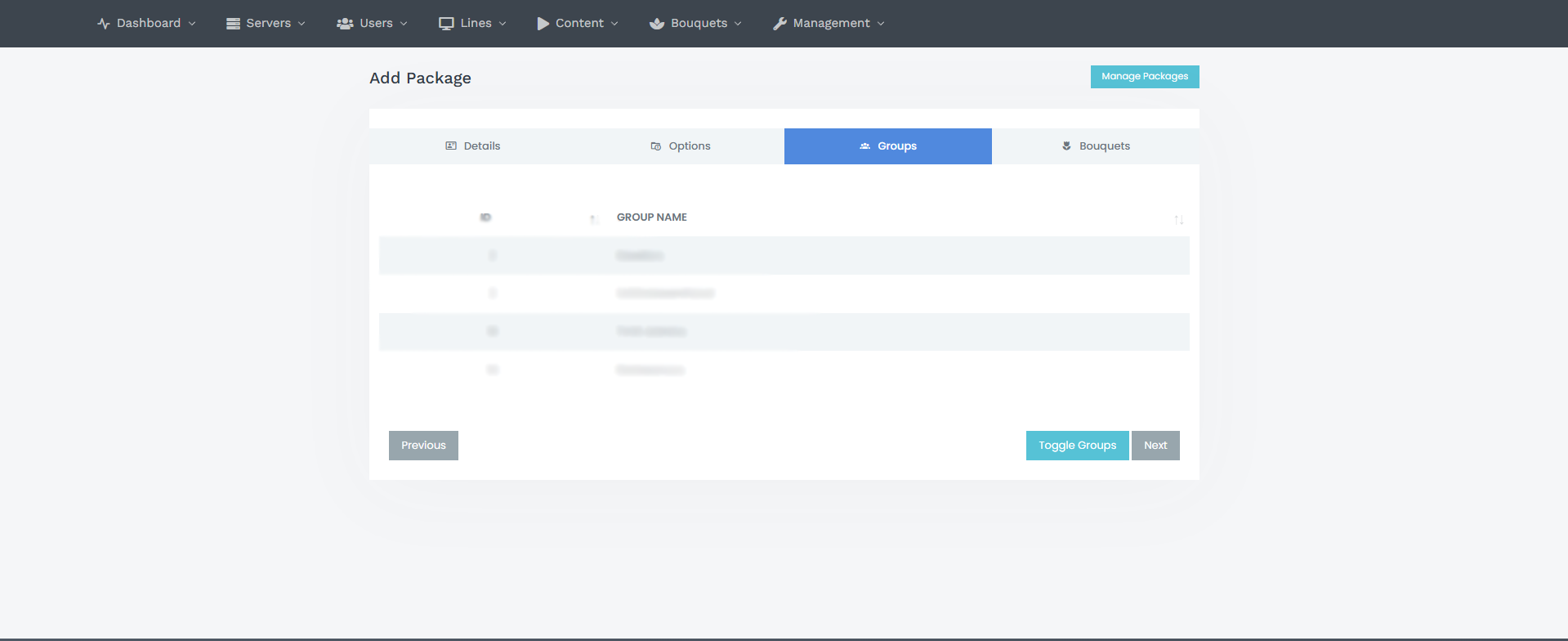
On the screen, you'll see:
"Details" tab:
If Trial:
- Package Name: Enter the name of the package you want to create.
- Trial Package: If the package is a trial, enable the "Enabled" option at the top.
- Credit Cost: The credit amount for the package.
- Duration: The validity period of the package (select in hours and weeks).
If Official:
- Standard Package: If the package is standard, enable the "Enabled" option at the bottom.
- Credit Cost: The credit amount for the package.
- Duration: The validity period of the package (select in hours and weeks).
Options tab:
- MAG Device: Enable if you want the package to appear on MAG lines.
- Enigma Device: Enable if you want the package to appear on Enigma lines.
- Standard Line: Leave as default.
- Lock to ISP: Enable if you want only specific ISPs to access the package.
- Restreamer: Enable if you are creating this package for Restream lines.
- Verify Compatibility: Click the bubble to read the description.
- Forced Connection: Enable if you want users of this package to connect only through specific servers.
- Forced Country: Enable if you want users of this package to connect only from specific countries.
- Max Connections: Set the maximum number of connections the package can use.
- Access Output: Leave as default.
Groups tab:
- Choose which of the groups you previously created will have access to this package.
Bouquets tab:
- Choose which of the bouquets you previously created will be included in this package.