7 - How to Create Groups
What is a Group?
A Group is an organizational tool that allows you to cluster related content or users together. Groups help in managing access permissions, content distribution, and user management more efficiently. You can create groups based on various criteria such as content type, user access levels, This hierarchical organization makes it easier to apply settings, restrictions, or updates to multiple items or users simultaneously.
Step 1:
While on the main screen of your panel, click on the "Management" section and then select "Service Setup and Groups" from the displayed options.
After entering the Groups tab, click "Add Group" in the top-right corner.
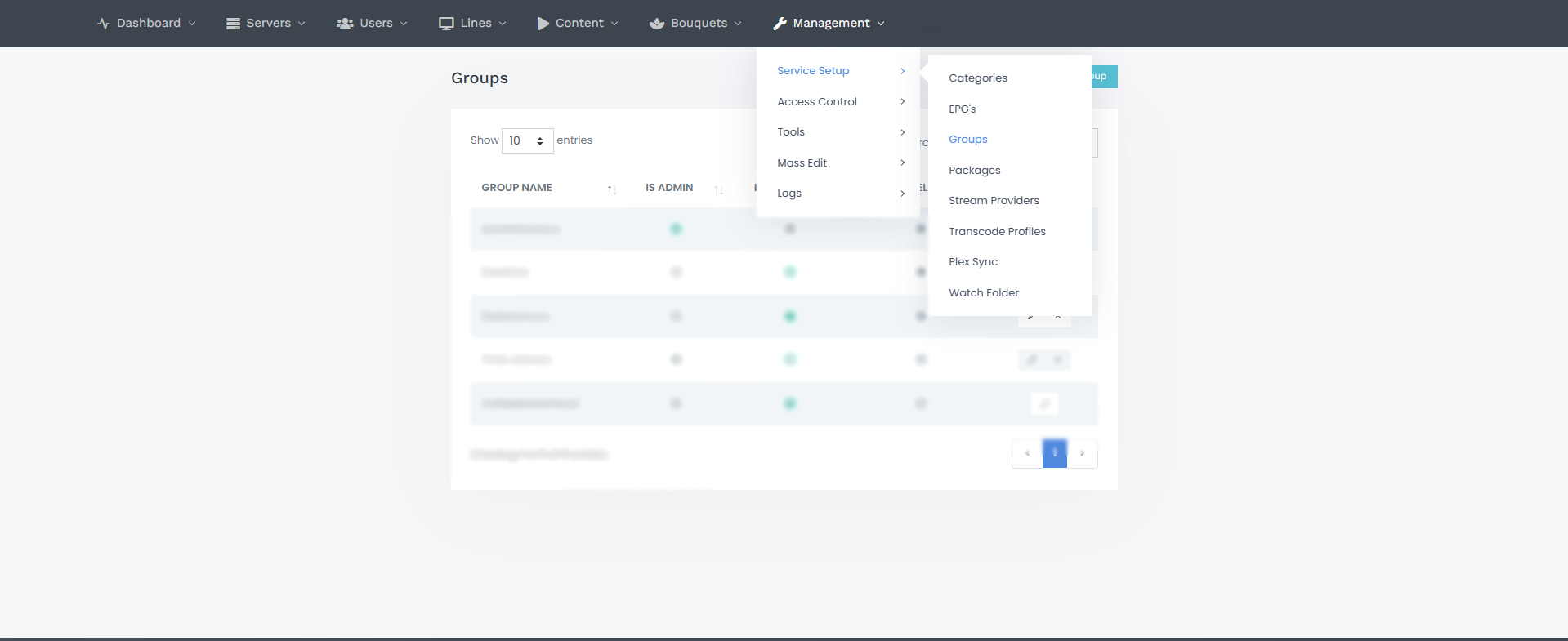
On the screen, you'll see:
- Group Name: Enter the name of the group you want to create (e.g., Reseller, Admin, etc.).
- Is Admin: Specify whether the group you're creating is for Admin or Reseller.
Depending on whether you select Admin or Reseller, the "Permissions" tab will appear. From this tab, assign the necessary permissions and then create the group.