26 - How to Use Stream Tools
What is Stream Tools?
Stream Tools is a section where you can manage settings like DNS, ports, and other configurations for your streams in bulk. It allows you to make changes across all channels without having to adjust each one individually, saving time and effort.
Step 1: Navigate to the Stream Tools
While on the main screen of your panel, click on the "Management" section and then select "Tools and Stream Tools" from the displayed options.
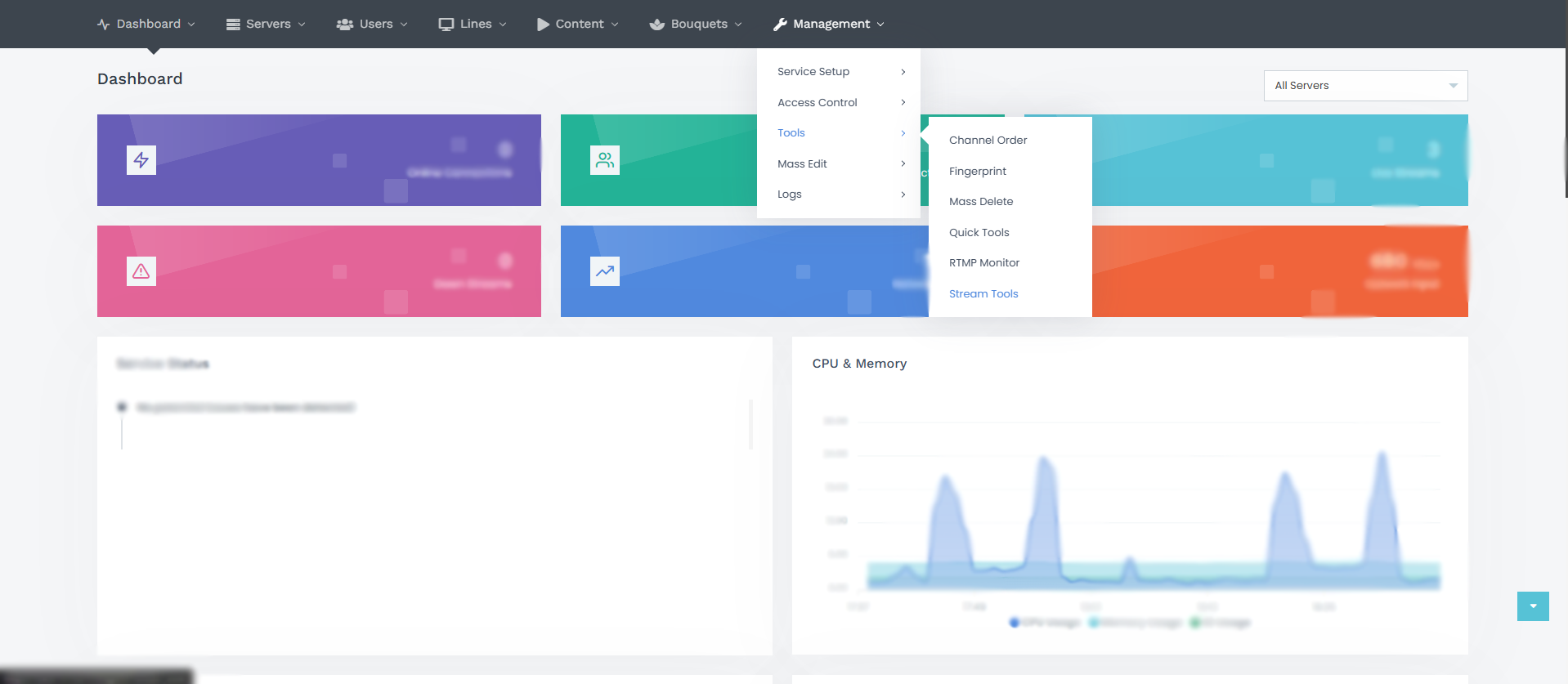
Step 2:
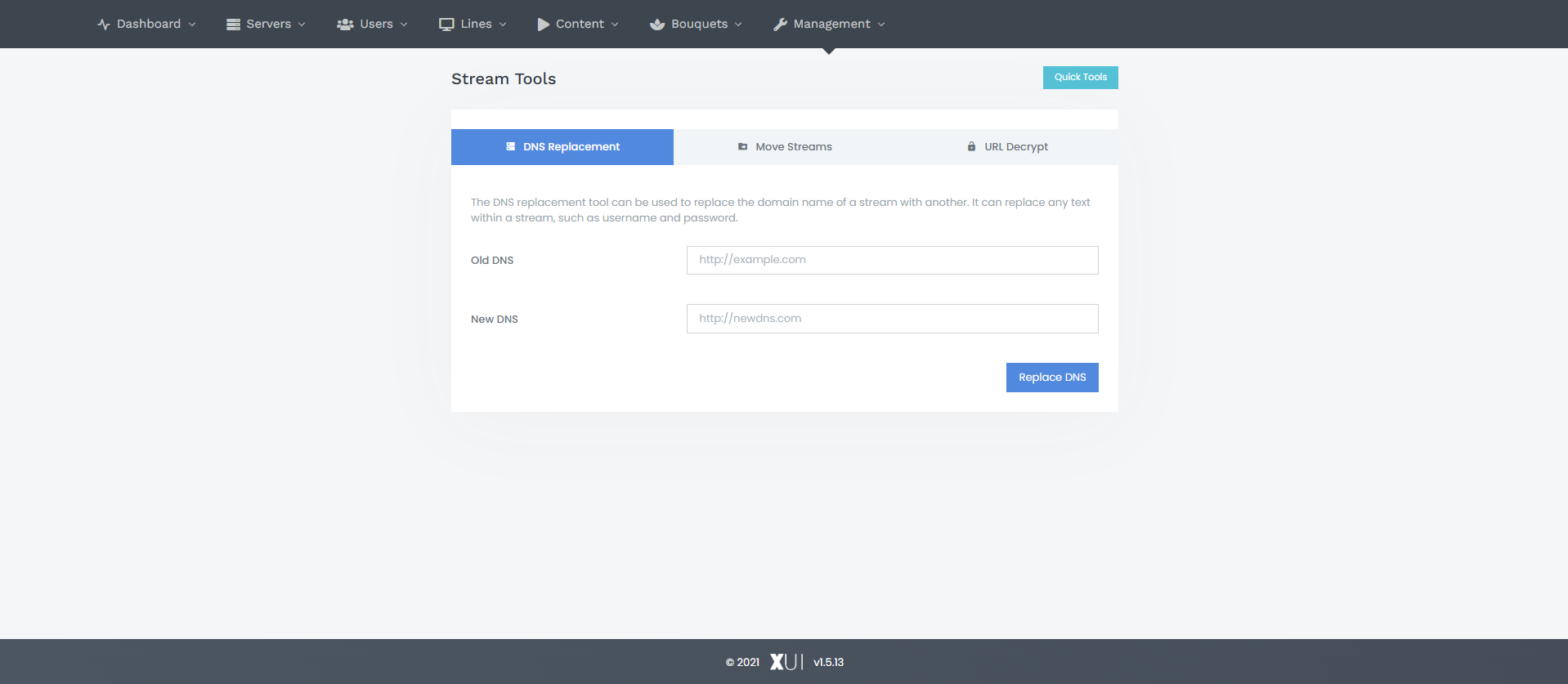
After navigating to the "Stream Tools" page, you will see the following fields:
On the screen, you'll see:
- Old DNS: Enter the old DNS address you want to change.
- New DNS: Enter the new DNS address you want to use.
Example:
- Old DNS: test.com:port/username1/password1
- New DNS: test.com:port/username2/password2
Fill in these fields and click the "Replace DNS" button. This will update the DNS for all streams in one go.
Regarding the "Move Stream" and "URL Decrypt" options in the menu, here's a brief explanation:
- URL Decrypt: This tool decrypts a password-protected URL, which can be useful if you receive a DMCA report.
- Move Stream: This allows you to transfer movies, series, or live channels from one server to another. However, using "Mass Edit" options is more efficient and gives you better control over the process.