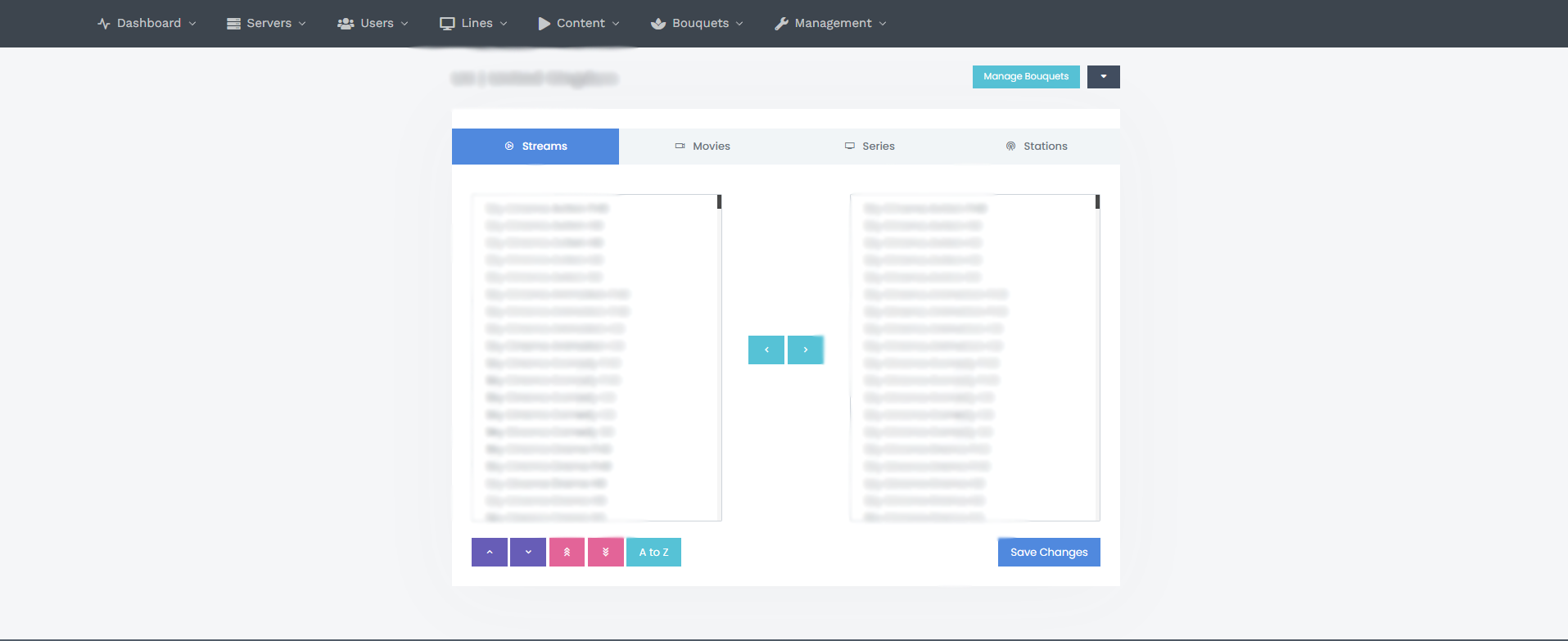23 - How to Order Channels
What is Channel Ordering?
Channel ordering is the arrangement of TV channels in a specific sequence within your IPTV system. This feature allows you to organize channels in a way that makes sense for your viewers, such as grouping by genre, language, or popularity. Proper channel ordering makes it easier for users to find their preferred content and enhances the overall viewing experience. You can assign channel numbers and create a familiar TV guide-like experience.
Step 1: Navigate to the Bouquets section
While on the main screen of your panel, click on the "Bouquets" section and then select "Manage Bouquets" from the displayed options.
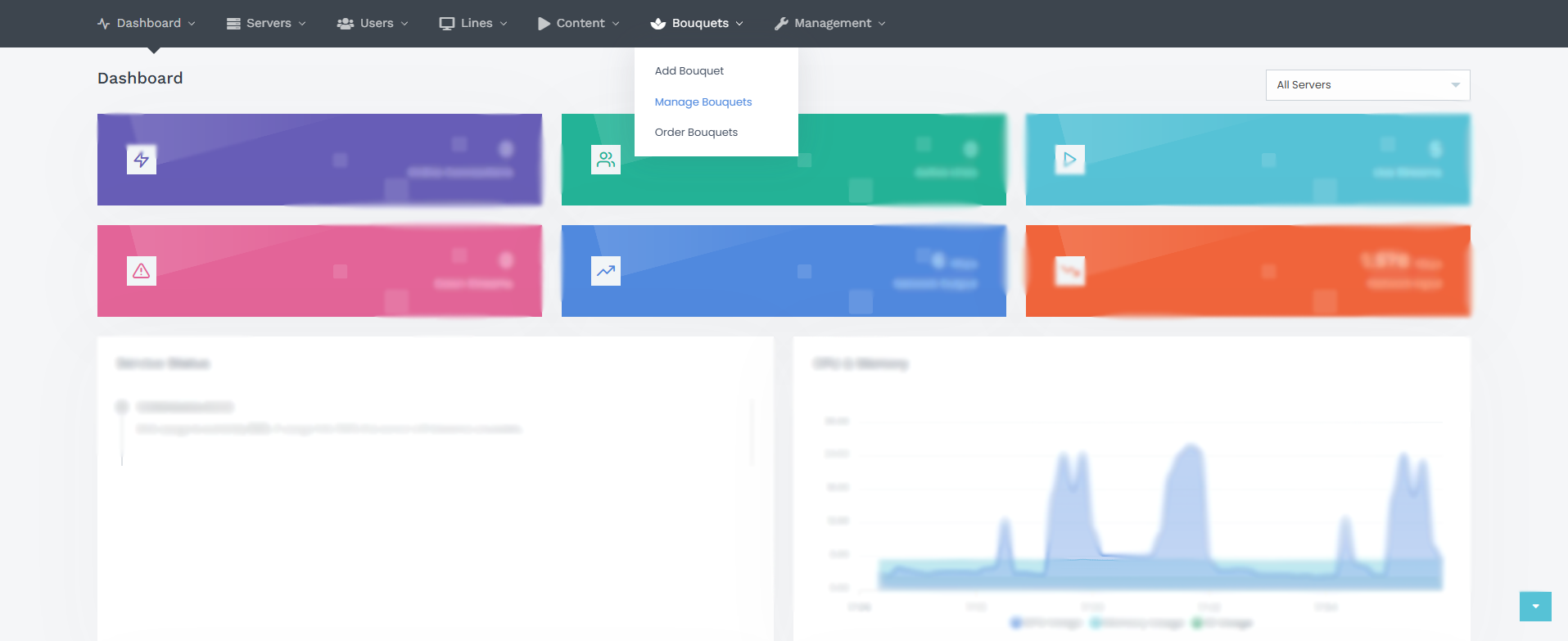
Step 2: Navigate to the Order Channels
After entering the "Bouquets" section, you will see the bouquets you have previously created. Click on the first button in the "Actions" section next to each bouquet.
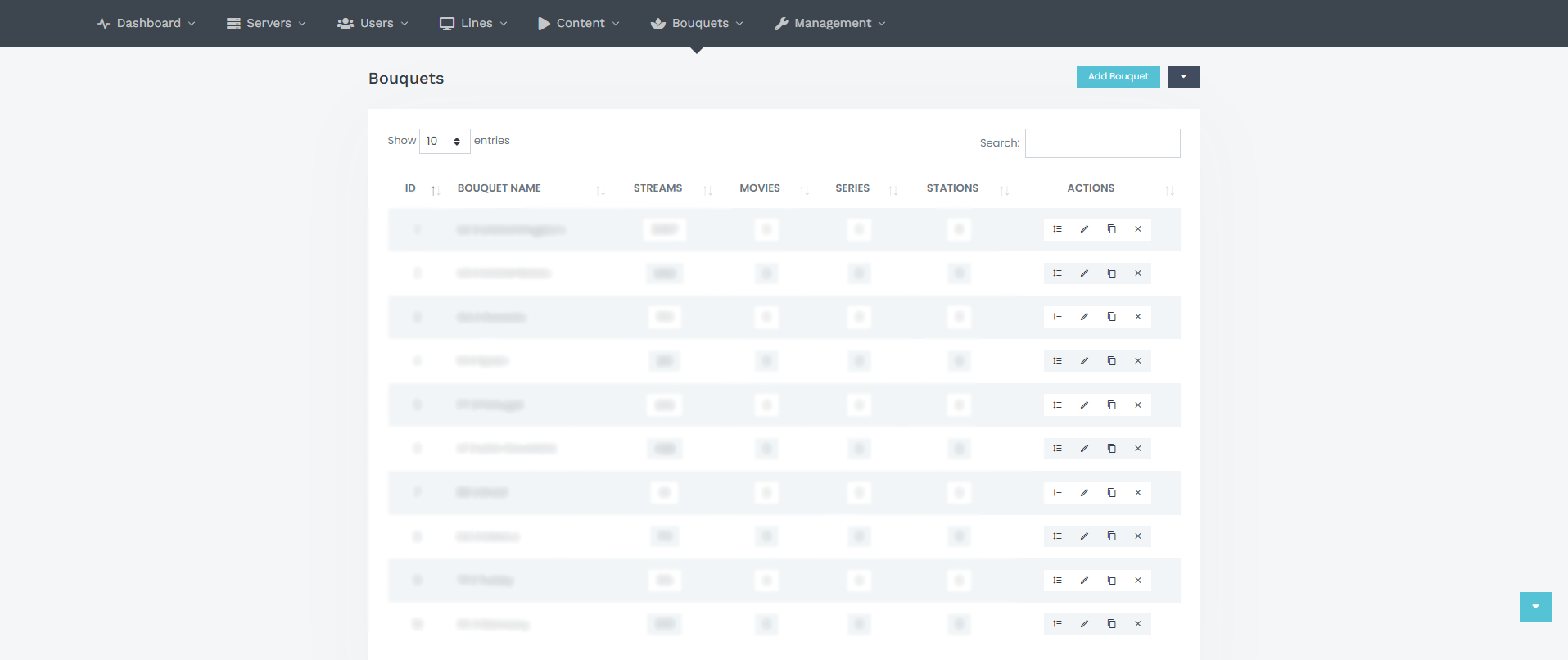
Step 3: Order the Channels
On the screen, you will see the channel list. The channels on the left side represent your current list arrangement, while the channels on the right side are there to help you reorder the list more easily.
You can use the arrows at the bottom and center to reorder the channels. If you want to quickly move a channel from the bottom to the top, find the channel on the right side, then select the channel on the left where you want to place the channel. Use the center arrow button to move the channel to the left side.