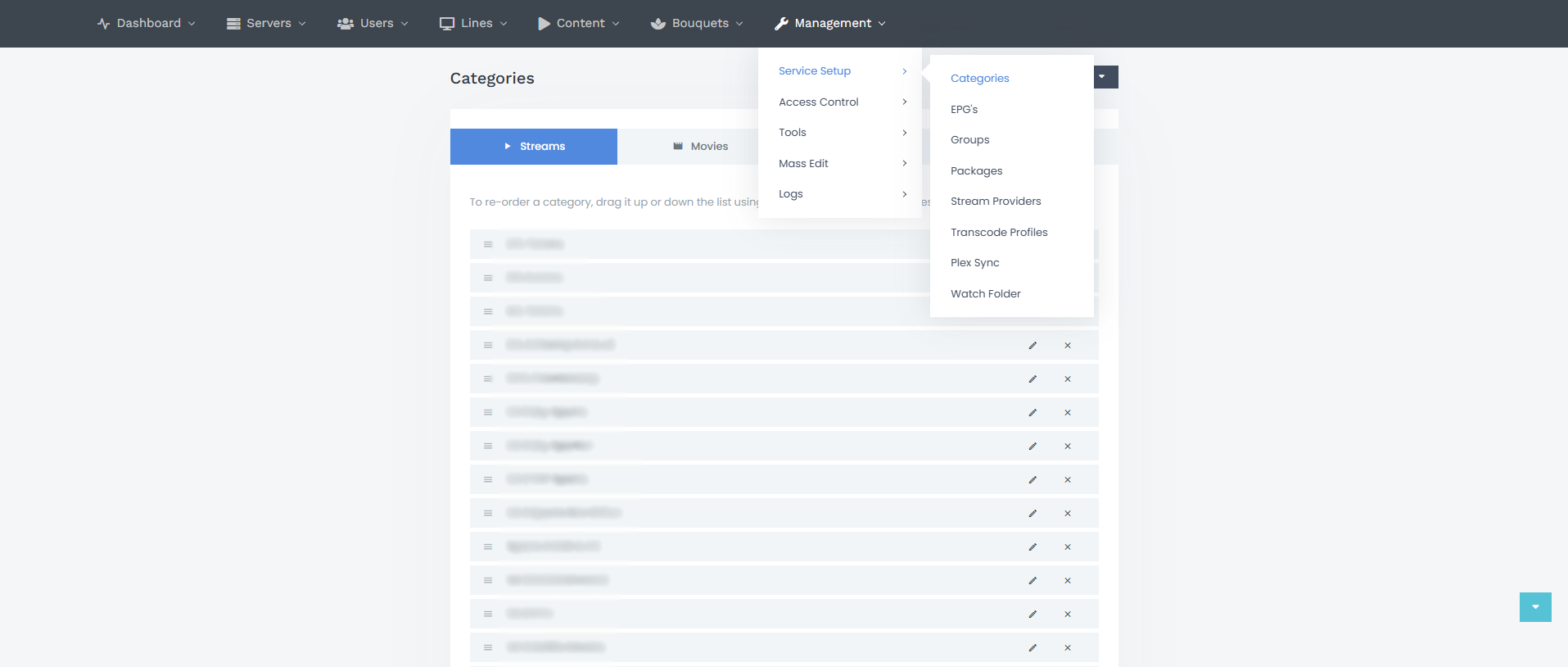5 - How to Order Categories
What is Category Ordering?
Category ordering is the organization of content categories in a specific sequence to enhance user navigation and content discovery. This feature lets you arrange categories based on importance, popularity, or logical grouping. Well-ordered categories help users find content more easily and improve the overall viewing experience. You can adjust the order to highlight premium content, seasonal offerings, or special events.
Step 1: Navigate to Category Ordering
While on the main screen of your panel, click on the "Management" section and then select "Service Setup and Cate4gories" from the displayed options.
When you enter the "Categories" section, you will see the categories you have previously created.
To reorder the categories, press and hold the three stacked lines on the left side of each category, then drag the category to the desired position.
After making the changes, don't forget to "Save" by clicking the Save button in the bottom-right corner of the page.