25 - How to Use Mass Tools
What is Mass Tools?
Mass Tools is a feature in your IPTV system that allows you to perform bulk operations on multiple items simultaneously. It provides tools for updating stream settings, managing user accounts in batch. Mass Tools significantly reduces the time and effort required for large-scale system management tasks, ensuring efficient administration of your IPTV service.
Step 1: Navigate to the Mass Tools
While on the main screen of your panel, click on the "Management" section and then select "Tools - Mass Delete or Mass Edit" from the displayed options.
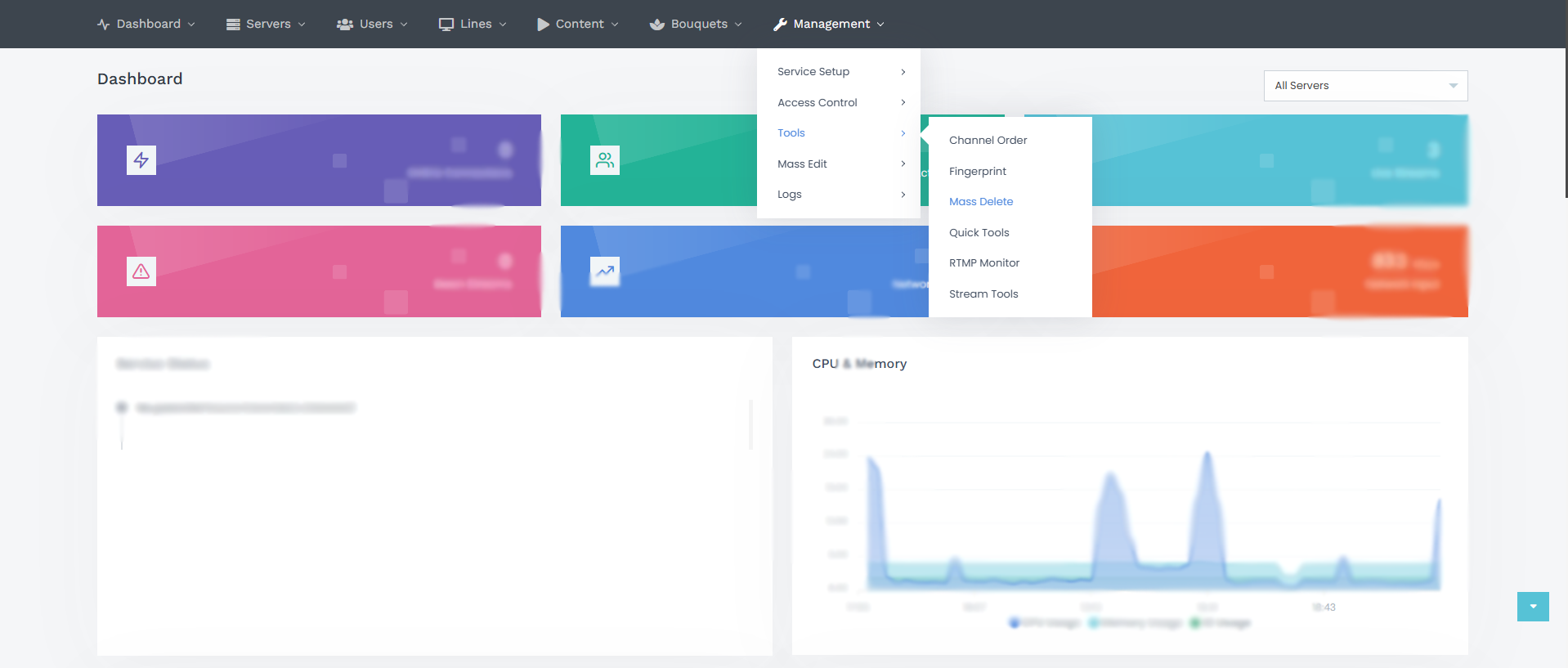
Step 2: Select the Tool
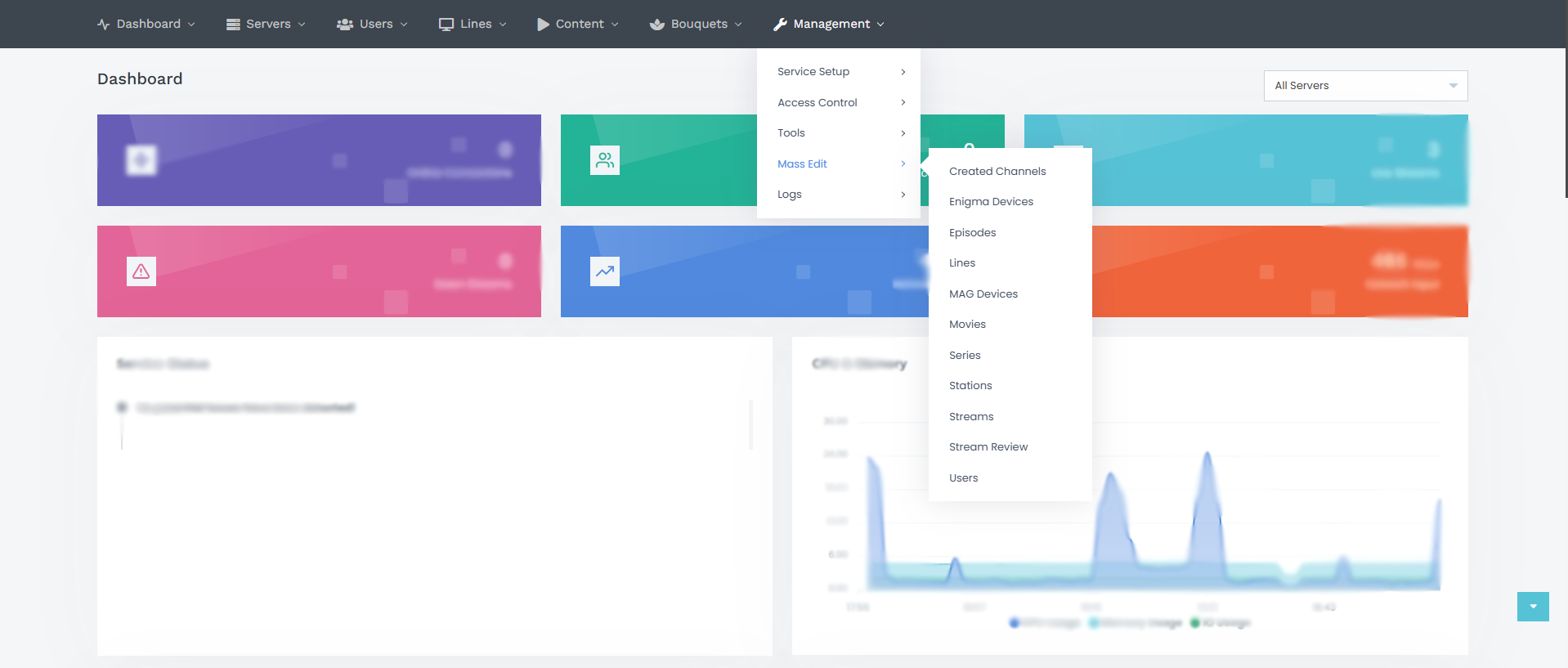
For the Mass Tools, detailed explanations are not necessary as their purpose is straightforward.
- Mass Edit: tools are used to make bulk changes to all categories displayed on the screen.
- Mass Delete: on the other hand, is used to delete multiple items at once, in contrast to the Mass Edit, which makes changes.